常用匹配规则
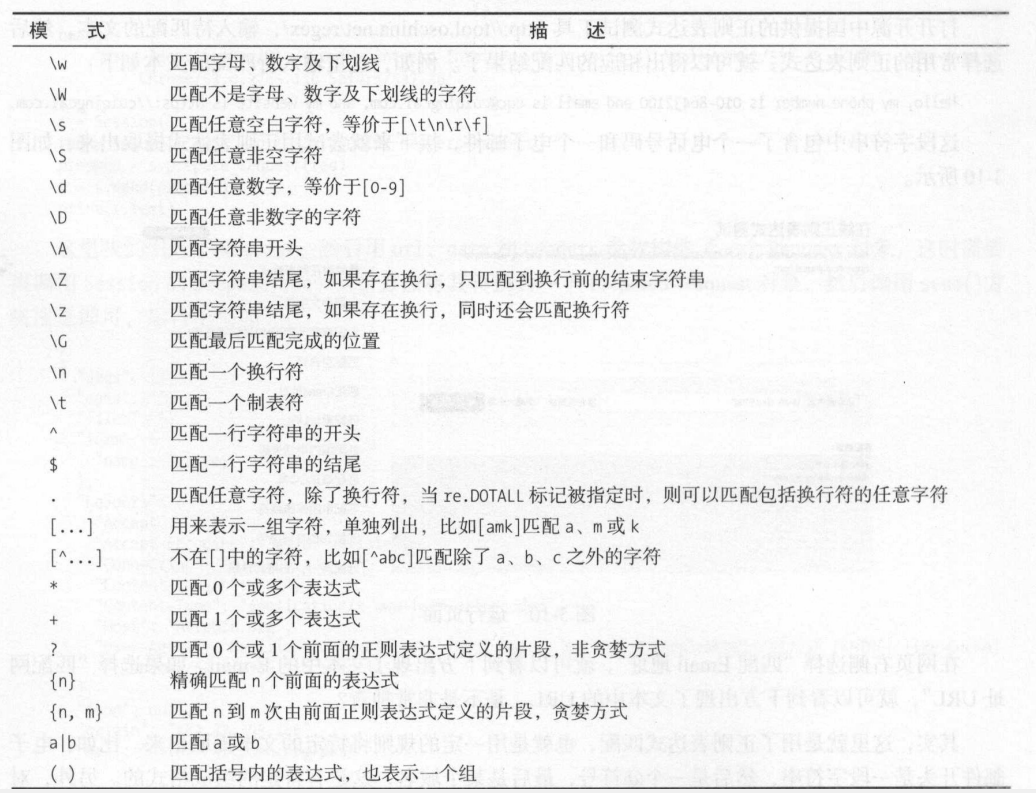
常用方法
match()
从字符串的开头开始匹配,不匹配则失败。
- 贪婪与非贪婪
import re
content = 'Hello 1234567 World_This is a Regex Demo'
#.*匹配任意个字符(除了换行符),默认贪心,加上?为非贪心,一般用非贪心.*?
#但要注意在末尾匹配任意字符时,应用贪心匹配.*,否则匹配不到任何内容
result = re.match('^He.*?(\d+).*Demo$', content)
result1 = re.match('http.*?comment/(.*?)', content)
print(result)
print(result.group(1)) #提取第一个括号内匹配的内容
print(result.span()) #匹配到的范围
print('result1', result1.group(1))
output:
<re.Match object; span=(0, 40), match='Hello 1234567 World_This is a Regex Demo'>
1234567
(0, 40)
result1 - 修饰符
result = re.match(regex, content, re.S | re.I)re.S和re.I十分常用。re.DOTALL可以匹配换行符。re.VERBOSE忽略regex中的空白符和注释。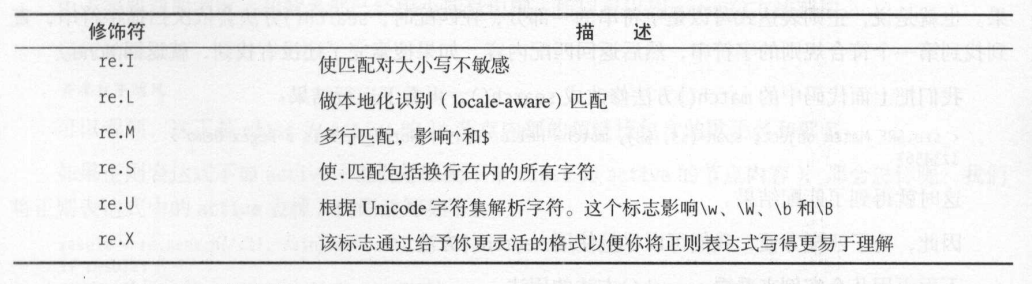
- 转义匹配
在前面加上反斜线,如\.匹配.
search()
返回第一个匹配成功的结果。
result = re.search('^He.*?(\d+).*Demo$', content, re.S) |
findall()
返回匹配正则表达式的所有内容。
返回结果为列表类型,列表中的元素为元组类型。
results = re.findall('<li.*?href="(.*?)".*?singer="(.*?)">(.*?)</a>', html, re.S) |
sub()
用来修改文本。
import re |
compile()
将正则字符串编译成正则表达式对象,以便日后复用。
pattern = re.compile('\d{2}:\d{2}') |
常用Regex
emailRegex = re.compile(r'''( |